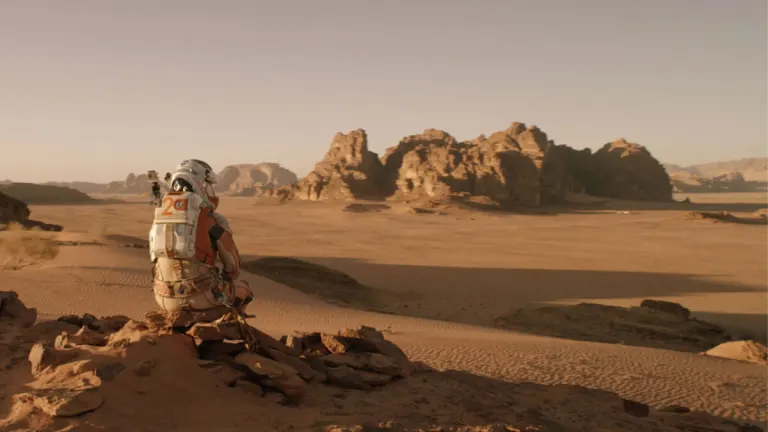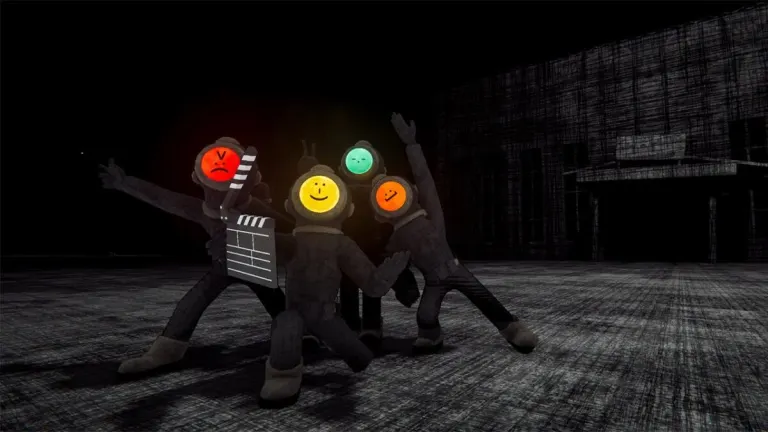AutoPause: Pause and Control Media Playback in Chrome
AutoPause is a browser extension developed by NDevTK for Chrome that allows users to pause other audio and video sources when audio is playing on the active tab. With automatic resume, fast forward, and media controls, this extension provides a convenient way to manage media playback.
The standout features of AutoPause include automatic pause (either per tab or for new media), optional automatic resume, global fast forward, and support for ShadowDOM. Users can also mark a tab for automatic resume, customize media controls for play, pause, next, and previous, and use shortcuts to mark a tab as ignored or rewind media in 30-second increments.
Another useful feature is the ability to pause media when muted and not visible, as well as the option to mute a tab when media is paused, allowing for seamless media switching without changing tabs. AutoPause also offers the ability to ignore other tabs and mark the entire window for autopause usage.
The extension operates in a "No permission mode" and provides optional permissions for users to control what gets paused. The code for AutoPause can be viewed on GitHub under the MIT license, offering transparency and accountability.
It's important to note that AutoPause may request access to websites added to its options page in order to receive media events and control media playbackRate. However, this does not require any additional permissions. Additionally, the extension may be detected by websites, potentially impacting fingerprinting.
AutoPause is also available as a Firefox extension, accessible through the Mozilla Firefox listing.